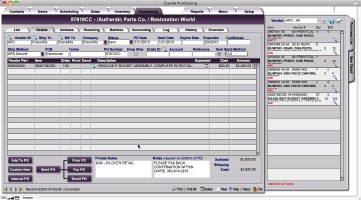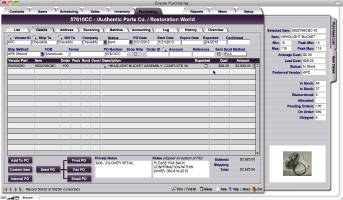Coyote Recordkeeper Features
Purchasing Module
Write your purchase orders manually or let Coyote do the work. If you have backorders or set your min and max settings on inventory; coyote can write your purchase orders for you. Auto-ordering lets you review and add items to your order one at a time, in bulk. You can even switch the view to all product offered by a vendor even if that vendor is not the preferred vendor. It is easy to keep track of your ordering minimums, pricing, and unit requirements.
Do you buy in one unit and sell in another? Do you repackage inbound inventory in different unit quantities? Coyote can calculate for each part and vendor how many you need to order to meet your ordering levels. Need to make adjustments to vendor settings or part values while ordering? Not a problem. With Coyote, you can review minimum and maximum settings, sales charts, and alternate vendor information--while ordering--so that you make the best purchasing choices.
Detailed Accounting
Coyote includes all the fields and relationships you need to keep track of your accounting information including posting batch accounting, tracking shipping charges and pricing, invoice totals and relationships to orders and much more. Naturally you are able to setup separate account information for shipping, cost-of-goods, dropshiments, refunds, returns, invoicing and others. Coyote includes all standard--and some non-standard--payment types and associated account setup.
Integrated Notes, Address, Client Records and Logs
Coyote stores notes about orders, notes about shipments, notes about sales orders, purchase orders, clients, vendors, and many customizable options. Client records and logs are integrated into the purchasing module--the same as in other Coyote modules--so that purchasing is just one more supremely integrated part of the fabric of your organization. You are able to see details about orders from within the client screens as well as details about individual facets of orders from within the purchasing screens. Coyote has you covered.
Batch Receiving of Large Orders
As product comes in, keep track of receiving batches to match to multiple invoices when product is back-ordered. Let receiving print product labels, enter receiving quantities and get instructions on repackaging. Separate the receiving process from the billing processes with user permissions. The module allows your accounting department to audit invoice amounts against the original PO and make cost adjustments which update inventory pricing.
Multi-Vendor Support and Ordering
Multi-vendor auto ordering lets purchasers review a list of back-ordered items and tag which ones to order. All back orders can be written at once to create the needed multiple PO's which can be added to later. Use the item suggestion tool to add needed min/max product to the bulk PO's to make sure minimums are met and shipping cost is maximized.
Drop Shipments
Drop ships can be auto-written when the sales order is processed. Auto faxing or emailing of PO's are supported in drop ships and standard ordering. Emailed PO's are sent as locked PDF attachments.